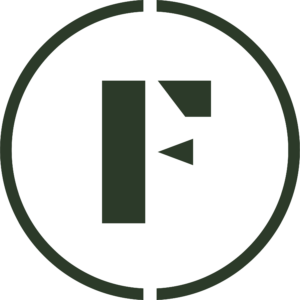To list a product on Foraged:
- Sign into your Vendor Dashboard.
- Navigate to Products in the left-side menu.
- Click the + New Product button.
Then:
Make sure the title of your product is clear and concise while providing enough information that can entice customers! Include keywords so that your product shows up in searches easily.
Check out this article to learn best practices and see good examples of titles for products.
Choose from Wellness, Supplies, Food Products, or Food to categorize your product. By doing so, you make your product more discoverable as customers search and filter for products on the marketplace.
This is where you can really grab the customer’s attention. Write a brief, but informative description for your product. Some key points you could highlight is where your product comes from, its condition, and how long it lasts. This allows customers to learn more about your product and feel more inclined to purchase.
Check out this article to learn best practices and see good examples of descriptions for products.
How does the product arrive allows customers to know what to expect when they receive their delivery.
How do you use the product helps customers understand the benefits of your product and how they can use it in their everyday life. This is especially useful to those who are new to specialty ingredients. Detailing this makes your product more accessible and approachable.
How do you store the product informs customers how to care for you product so that they can use it to its fullest extent. This takes the guesswork out for them, which can further incline them to make the purchase.
This is based on if you would like discounts to be applied to the product at any point in the future.
Check out this article to learn about how to set up coupons.
A picture says a thousand words, so make sure to upload images of your product! This is what draws your customer’s attention in first.
Choose your best photo for the thumbnail as that will be used to represent your product at checkout and for socials.
Check out this article to learn about how to take great product photos.
First, decide if you offer variations for this product, such as different sizes or weights. If you do, learn more about how to list that here.
If you don’t offer variations for this specific product, add the price, how much is included in that price, and quantity you have in stock. You can also set a minimum/maximum for order quantities if you want to limit the amount a customer can buy.
Determine the processing time, or how long it takes to get the product ready for shipping. Processing time is factored into the estimated delivery date of your product. Then choose your shipping method. We highly recommend selecting free shipping as that’s the most appealing to customers. Learn more about that with this article.
Check out this article to explore the different shipping options offered on Foraged.
Check out this article to learn how to set up Live Rates.
Check out this article to learn how to set up Flat Rates.