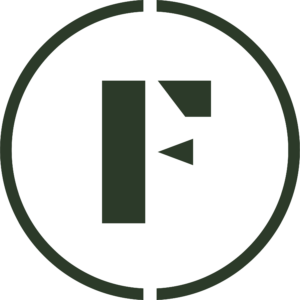Occasionally, situations arise where customers’ orders need to be partially or fully refunded.
- Log into Vendor Dashboard.
- Navigate to the Orders tab in the left-side menu.
- Next, click on the relevant Order Number.
- Once you are inside of the order, scroll down to the Payment section, and select Refund. You must state the reasoning for the refund request.
- Once the modal is filled out, click Save.
Was this article helpful?
Yes
No
Thank you for your feedback.