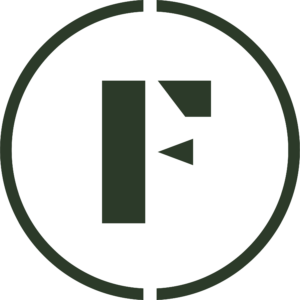Often, the vendor needs to contact the customer regarding their order status.
- Log into your Vendor Dashboard.
- Navigate to the Orders tab in the left-side menu.
- Next, click on the relevant Order Number.
- Once on the Order Details page, scroll to the bottom where you will find the Customer box.
- Click on Message Customer to the right of the customer’s name to create a new messaging thread or be directed to all of your prior conversations.
You can also find your messaging history in the Messages tab of the dashboard.
Was this article helpful?
Yes
No
Thank you for your feedback.