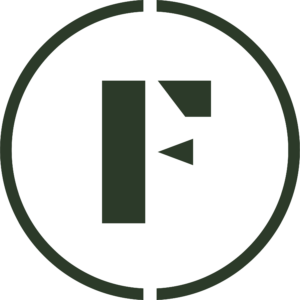Coupons are a wonderful way to incentivize customers to come back and purchase from you store on Foraged. Keep reading to learn how you create a private coupon that does not show on Foraged. This is useful for one-time discounts for specific customers and customer service
1. Log in to your Vendor Dashboard.
2. Go to the Coupons page and click Add Coupon.
3. Fill in the necessary information about the coupon and click on the checkbox that says Make coupon private.
4. After completing the coupon, ensure that you click Publish Coupon at the top of the page.
Here’s a helpful video to help get you started.
Was this article helpful?
Yes
No
Thank you for your feedback.