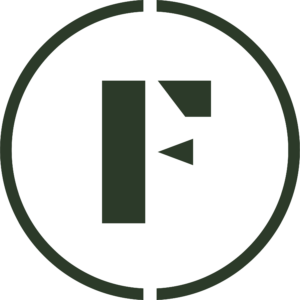Sharing your product on social media is a quick and easy way to increase your sales! Here’s how to do it:
- Log into your Vendor Dashboard.
- From there, navigate to the Products page.
- Click on the three dots on the right side of the screen for the product you wish to share. Click View, and your product will appear in a new tab.
- Click the Share icon on the right side of the page above the product name. From there, select the social media site on which you want to post or just copy the link to your product. Post and enjoy!
Was this article helpful?
Yes
No
Thank you for your feedback.