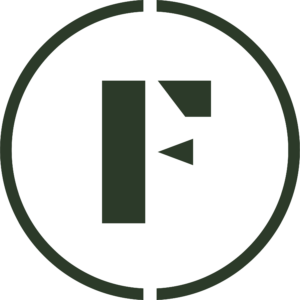We understand sometimes printing can be a real pain in the butt. Several times we have heard from sellers that they have purchased a label but can’t seem to find it to print out! Here is a short article on how to retrieve a seemingly lost label.
- Sign into your Vendor Dashboard.
- Navigate to the Orders tab in the left-side menu.
- Head to Fulfillment.
- Locate the order and click the download icon.
- A PDF of your shipping label should download and then you can print out your label!
Was this article helpful?
Yes
No
Thank you for your feedback.