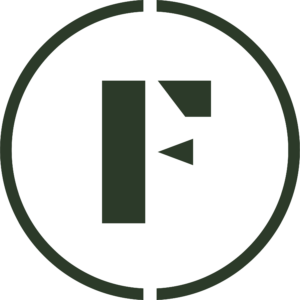SMS notifications are an incredibly helpful tool for getting direct notifications for your store on Foraged. Be in the know and get an automated text message every time a customer orders, sends you a message or interacts with your products.
- Log into your Vendor Dashboard.
- Go to the Settings page for your store and click on the Personal Information section.
- If your mobile phone is not listed in the section, click the Edit Information button and input your phone number in the Mobile Phone (for SMS notifications) field.
Was this article helpful?
Yes
No
Thank you for your feedback.