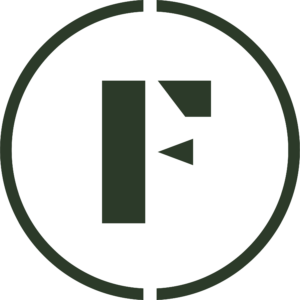One of our goals at Foraged is to help you grow your business. One way of doing so is bringing your existing customers to our platform. This can be done via our Zero Fees feature.
Here is a quick video on how to upload your customer list.
- Sign into your Vendor Dashboard.
- Navigate to Zero Fees in the left-side menu.
- Click Choose file to upload a .xlsx or .csv file of your customer list.
- Note: The format of the data should be a single column where every row is an email.
- Click Upload.
- [Optional] Customize the email in the pop-up to let your customers know you’re on Foraged!
- [Optional] Add a discount code into the email. Learn more on how to do so here.
Was this article helpful?
Yes
No
Thank you for your feedback.