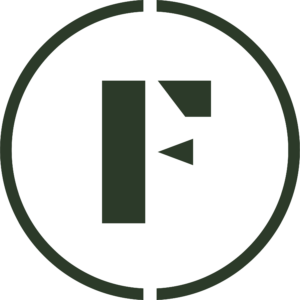We put together a list of our favorite advice for sellers to make their listings stand out and keep customers coming back for more. Incorporate all of these elements and watch your sales soar!
Before listing
- Include keywords that customers would use to search for your item. Keywords will help connect your product with a person’s search and help them recognize what you’re selling.
- Use a relevant title that clearly describes your product.
- Be specific.
- Use professional and grammatically correct language. Correct grammar is easier to understand and gives you a more professional appearance, which can lead to more clicks. Also avoid gimmicky ways of drawing attention such as all caps, symbols, HTML tags, and promotional text.
- Don’t use words from foreign languages unless they are well understood, such as a product with a foreign name or title.
- Don’t use capital letters for emphasis. Capitalized text is common in spam and untrustworthy ads. Don’t include promotional text.
- Don’t add information such as price, sale price, sale dates, shipping, delivery date, other time-related information, or your shop/company name. Include this information in your product description and in the relevant boxes on your product page.
- Don’t use extra white spaces. Instead, use those characters in a more effective way to describe your product.
Examples of good titles:
- “Fresh Wild Chanterelle Mushrooms”
- Short and to the point, this tells the buyer exactly what the product is without any extra explanation.
- “Frozen Black Truffle Butter”
- Similarly nice and concise, and including words like “fresh” or “frozen” allows the buyer to differentiate between similar listings on the same page.
Examples of bad titles:
- ” buy mushroom ring !! free shipping”
- Titles should not include extra words/punctuation, like “buy”, “!!” or “free shipping”.
- “Large Ivory 4 Feet Tall High Quality Dried Pampas Grass Plants, 3-5-9 Stem Bundles, Premium Natural Cream Pompass Grass, Boho Home Decor”
- This title is WAY too long. Some issues include repetition (large/4 feet tall), extra words (High Quality, Premium, Natural, Boho Home Decor), quantity/option details (3-5-9 stem bundles) capitalizing every word, and not putting the actual name of the product first.
- Start with a brief overview that describes your item’s best features. Shoppers will see the initial few lines of the description first, so make sure to grab their attention and communicate why your product is great.
- Generally, a few sentences is a good length for a description.
- If you have a lot of information to share, don’t be afraid to include it, but make sure to break up lines/paragraphs frequently so that it is easier to read and digest.
- Keep your sentences short and to the point. Use bullets!
- Don’t just restate the title.
- Check for spelling mistakes! Misspellings make customers immediately question whether this is a reputable seller and listing.
- Not feeling creative? Customers love to learn about your background and the story behind your item!
Key points to include in your description:
- What it’s used for
- Where it comes from
- Condition (fresh/dried/packaged)
- How long it lasts
Examples of good descriptions:
“A delectable blend of high-grade Wisconsin butter mixed with black summer truffles. Recommended uses: A luxury butter to dollop onto meats and fish, spread on bread, or add to eggs or popcorn. Ingredients: Unsalted Butter, Black Summer Truffles, Salt, Aroma. All-Natural, Gluten-Free, Soy Free
Size: 8 oz”
—
“Certified organic oyster mushroom grow-your-own kits!
Just peel the sticker off the side, mist it 2-3 times a day and you’ll have your own crop of fresh oyster mushrooms in 5-10 days.
All kits come with a misting bottle and detailed directions inside the top of the box.”
Examples of bad descriptions:
“In cuisine and commerce, particularly in France and Italy, the summer truffle (T. aestivum) is distinguished from the burgundy truffle (T. uncinatum). However, molecular analysis showed in 2004 that these two varieties of truffle are one species. The differences between them are therefore likely due to environmental factors. This article uses the older of the two binomial names, T. aestivum, to designate the species, while discussing the characteristics of the two varieties separately.”
—
“Burgundy truffles (French: truffe de Bourgogne; Italian: tartufo nero di Fragno or scorzone, “bark”; Spanish: trufa de verano; Swedish: svart sommartryffel), have an intense, hazelnut-like aroma and are highly prized for their gastronomic qualities.” – Way too long and dense. There is no need to include details about foreign translations and scientific names throughout the whole description. These sentences are also too long and do not stay focused on informing the customer – this seems to be more like a research article about the species than something that can help a customer decide whether to buy this product.”
- Use natural light, and avoid using camera flash.
- Set the item against a clean, clear, simple background (plain white is always good!)
- Use as many good photos of the product as you can. Include variations of different angles and close ups / wide photos.
- Use as high-quality a camera as possible so that the images show up beautifully and customers can see what they’re about to order! Smartphones have powerful cameras and useful settings – Portrait Mode is a great way to make your product stand out from the background.
- Don’t include lots of other things in the image (tools, materials, packaging, etc) – it should be clear what you’re selling!
- Take a photo of the product outside of a box/package, if possible.
Examples of good photos:



In these examples, only the product is in focus. Using a natural and neutral background is always a good idea to keep the focus on your product and make it pop off the page.
-
Make sure you’re as specific as possible when selecting your product category. Selecting more categories ensures that your product will show up in more searches.
If your product inventory changes frequently, you should make a note of this in your description and direct customers to use the Message Seller button if they have questions.
-
List the weight and dimensions of your product
- When listing your product, it is important to put the weight and size dimensions of the product itself, not the shipment package, in the Shipping section of the Add Product page.
- You will need to add all appropriate shipping boxes in the Custom Boxes section of your store’s Shipping Settings. This allows our site to properly calculate shipping prices for your items, depending on the quantity purchased by the customer.
Set processing/shipping time
- Think ahead about how long it will take you to ship an item after an order has been placed.
- Ask yourself these questions:
- How often do I check my email each day?
- How long does it take to get this product ready to ship?
- If it is a fresh product, do I need to harvest it after I receive an order to make sure that it is as fresh as possible? If so, how long will harvesting/preparing take?
- Can I reasonably be available to pack and ship an item every weekday? On the weekends? If not, what is the longest amount of time that I may be unavailable to fulfill an order?
- Your processing time should reflect the amount of time that you answered for all of the above questions. You do not need to add in extra days to your processing time, but you should account for most possible situations.
If your product has any nuances around processing and shipping time, you should make a note of these in your description and direct customers to use the Message Seller button if they have questions.
Additional articles to help:
After listing
- Make sure to follow up with buyers after they have received their products to see if they have any questions/issues, and if they are satisfied, to ask them to leave a review.
- Consider sending messages to buyers thanking them for their purchase or including a thank you note in the package.
- Also, consider sending information about your shop or your other listings in your packages (business cards, etc.)
- Capitalize on holiday seasons by listing your new products when people typically buy more often.
- Reshoot pictures of items that aren’t selling or show the products throughout different seasons to keep your shop looking fresh.
- Consider discounting items that aren’t selling.
- You can view how many times your product has been viewed in the Products section of your Vendor Dashboard, which can help you see whether a lot of people are viewing the product but not purchasing.
- You can set a sale price on the Edit Product page and even schedule the start/end date of a sale.