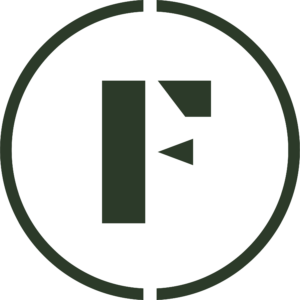On Foraged, you can have variations for your product if the item has different sizes, weights, or volumes. For example, a tincture might come in a 1oz, 2oz, or 4oz bottle.
To add variations:
- Log into your Vendor Dashboard.
- Go to the Products page. If you’re listing a new product click the + New product button. If you want to add variations to an existing product, click on the three dots at the end of the product row and hit Edit.
- Navigate to Product Option and toggle it on.
- Create an Option Name and enter the related Option Values.
- For example, enter “Size” for Option Name and create new Option Values for “1oz”, “2oz”, “4oz”. Click Save.
- Once you create one variation, a pop-up should show up. Enter Price and Stock & Inventory. Then detail the Shipping dimensions.
- Finally, click Save and close to create the variant.
- Repeat steps 4-6 as necessary.
Congrats! You’ve added variations to your product. Now customers can buy different variations of your product that best fits their needs.
Was this article helpful?
Yes
No
Thank you for your feedback.