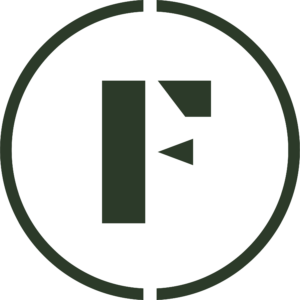Choosing the right subscription plan on Foraged is straightforward. Here’s how you can do it:
- Navigate to your Vendor Dashboard.
- Go to the Settings page and click on Subscriptions to view your options.
- Enter your email into the Stripe portal.
- You’ll then receive an email to login into the Stripe portal. From the email, press “Log in”.
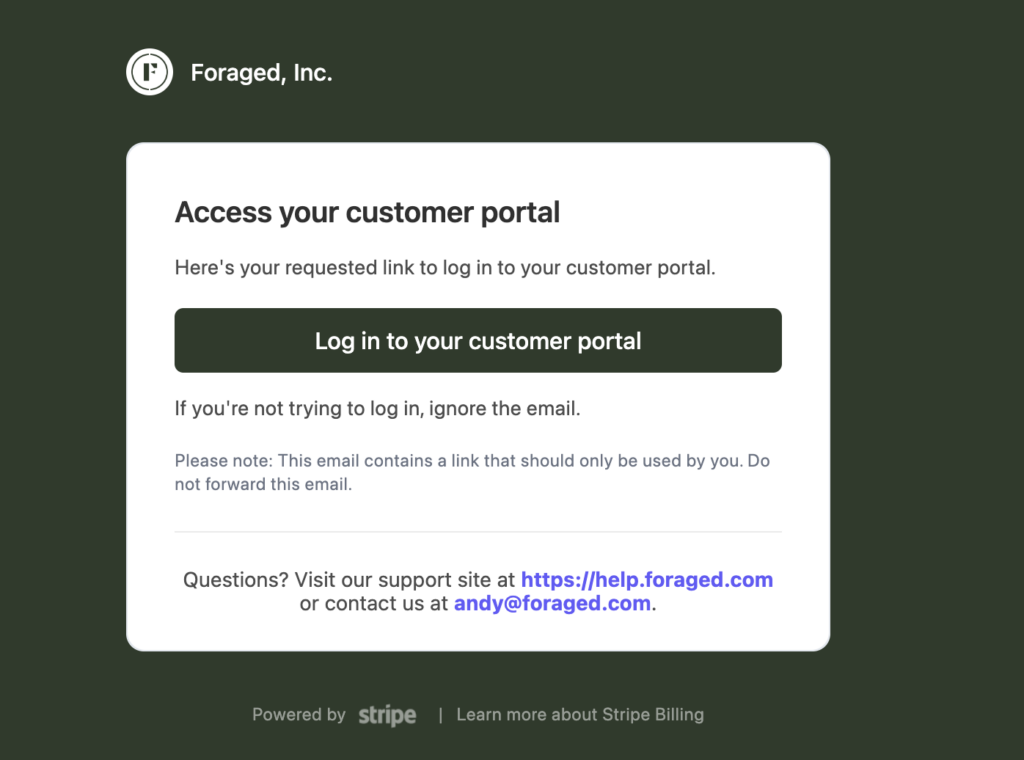
- Once you access the Stripe Portal, select Update Your Plan.
- Then select the plan that fits your business needs.
Important considerations when selecting a plan:
- Local Plan: Your products will not be discoverable on the marketplace. You will be unable to edit shipping settings for your products or add shipping options for new ones. Editing or setting minimum/maximum quantities for your products, both existing and new, will be restricted.
- Marketplace Plan: Opting for the Marketplace Plan maintains all current functionalities as described for the Local Plan, but your products remain discoverable on the marketplace.
- All-Access Plan: You will have access to all functionality (of course), including POS, being visible on the mobile app map, custom page builder, and use of min/max quantities.
If you have any questions or need further assistance in selecting your plan, email us at vendors@foraged.com.
Was this article helpful?
Yes
No
Thank you for your feedback.