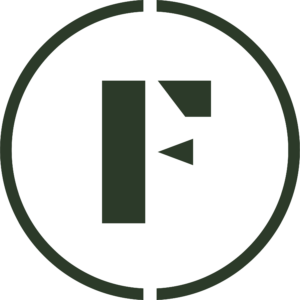It is sometimes necessary to change the speed or type of shipping that you’d like to offer on your Foraged shop when you’re using Live Rates. Here’s a quick and easy article on how to change your shipping carrier on the Shipping page of the Vendor Dashboard:
- Log into your Vendor Dashboard.
- Navigate to the Shipping tab in the left-side menu.
- Once there, find Live Rates, and click Manage.
- Next, click the toggle to the right of the carrier(s) that you would like to use in order to enable them.
- Below each carrier, you can check off each service that you would like to enable.
- Click Save on the bottom of the page, and you are all set!
Was this article helpful?
Yes
No
Thank you for your feedback.