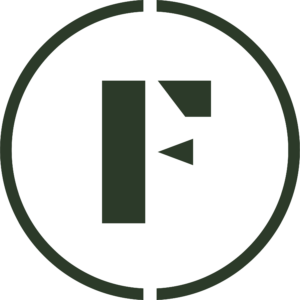Updating inventory is a crucial way to keep your products up to date and customers expectations satisfied. When a customer purchases from you and your inventory is not up to date, you lose trust and satisfaction, potentially making them never come back.
Here’s how to update your inventory quickly on Foraged for a specific product:
- Log into your Vendor Dashboard.
- Navigate to the Products tab in the left-side menu.
- Click on the product that you would like change the inventory for.
- Once inside the Edit Product, scroll down to the Inventory & Pricing section.
- In this section, edit the Quantity in stock field to whatever your desired inventory is.
- Remember that if you have no inventory to set the field as 0 so that customers can join the waitlist for your product and get notified when you do have stock available.
- Once you’ve added your quantity, click Save changes at the top right of the screen to publish your changes.
Was this article helpful?
Yes
No
Thank you for your feedback.