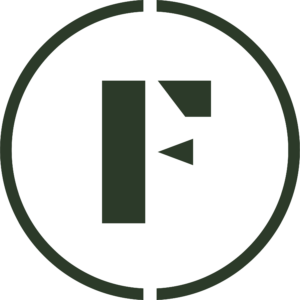You must have a Foraged account to message a vendor.
Here are a couple of ways to contact a vendor:
- Sign into your account.
- Search for the vendor name.
- Click on their name above the name of their product to arrive to the vendor profile.
- Click the Send message button on the top right of the page.
- Sign into your account.
- Navigate to your name in the top right corner and click on the down arrow to the right of your name.
- Select Purchases.
- Under your order details, click on the Message button.
- Sign into your account.
- Navigate to your name in the top right corner and click on the down arrow to the right of your name.
- Click on Account Settings.
- Your conversations will be in the Messages tab on the left-side menu.
More about the small businesses on Foraged
Every Foraged vendor is an independent small food business. Shops on Foraged are run by vendors who have their own inventory and manage their own orders.
If you wish to connect with a seller before purchasing, or if you would like to inquire about an order, please message the seller directly through the Foraged platform.
Was this article helpful?
Yes
No
Thank you for your feedback.