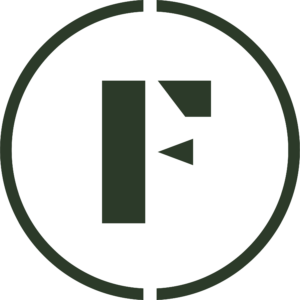Product waitlists are a way for vendors to offer an item seasonally, or intermittently, and still generate demand from it when it is not available. Once added to a waitlist, you will be able to get notified as soon as the product is back in stock and ready to purchase.
To add yourself to a product waitlist:
- Sign in to your Foraged account if you haven’t already, or create an account.
- On the product page, select the Join Waitlist button.
- After joining the waitlist, you will be notified via email once the product is available again for purchase.
- You can find your waitlists by clicking on your icon in the top right corner and navigating to the Waitlist tab.
Was this article helpful?
Yes
No
Thank you for your feedback.