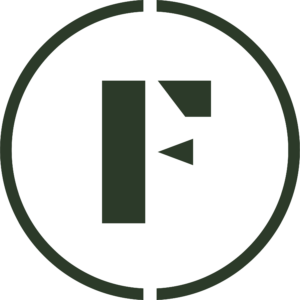How do I get paid?
Connect Stripe to your dashboard In order for you to get paid for selling products on Foraged, you first need to connect your Stripe account. If you don’t have an account, Stripe will create one for you automatically. Please review the tips for setting up your Stripe account here before your get started. Withdraw your earnings We […]
Stripe reader 101: The basics
The Stripe reader, a compact device created by Stripe, enables businesses to accept various payment methods, including credit/debit cards, Apple Pay, and Google Pay. It seamlessly connects to your mobile device through Bluetooth, instantly reading card details from magnetic stripes or chips. This ensures quick and secure payment processing, making it a popular choice for […]
Tips for setting up a Stripe account
In order for you to get paid for selling products on Foraged, you first need to connect your Stripe Express account. Here are some tips and tricks for setting up your Stripe Express account. If you’re setting up as an individual You will need: Your email address Your mobile phone number and mobile phone for […]
What is Stripe?
Stripe is a financial software that Foraged uses to accept payments from customers and deposit your funds into your bank account. How do I set up my Stripe account? Please check out this article here to set up your Stripe account with Foraged. Do I need to create a new bank account to use Stripe? No, you […]
How to message a customer
Often, the vendor needs to contact the customer regarding their order status. You can also find your messaging history in the Messages tab of the dashboard. Was this article helpful? Yes No Submit Cancel Thank you for your feedback.
How to add a vacation mode
It’s imperative to be able to temporarily close down your store if something comes up or if you need a break from selling on the platform for a little while. This article lays out how you can do just that, and it’s super easy! Now go enjoy some time away! Was this article helpful? Yes […]
How do I enable SMS notifications?
SMS notifications are an incredibly helpful tool for getting direct notifications for your store on Foraged. Be in the know and get an automated text message every time a customer orders, sends you a message or interacts with your products. Was this article helpful? Yes No Submit Cancel Thank you for your feedback.
How to add hello@foraged.com to your address book
Adding hello@foraged.com to your email address book is a simple process that can help ensure that important emails from Foraged are not missed or sent to spam. Here’s how you can add Foraged to your address book: Once you have added Foraged to your address book, any emails sent from that address should be delivered to your […]
How to set up your store policy
Why do I need a store policy? Establishing a comprehensive store policy safeguards your business while fostering a positive and professional customer experience. By creating a clear and concise policy, you build trust with customers, offering transparency in business operations, product information, shipping methods, and customer support. This also sets the expectations for your customers […]
How to create a coupon
Foraged provides vendors with coupons to promote their shops and discount their products. Buyers can use coupons to receive discounts during checkout. You can share this discount code on social media, in direct messages, or anywhere else you communicate with your customers. To create a coupon: Was this article helpful? Yes No Submit Cancel Thank you […]