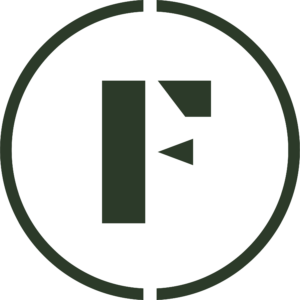How to manage the pricing list
Price Lists are an easy way for you to change the pricing of all, or some, of your products at once. You can do so temporarily (and have a Sale) or permanently (and Override your prices). Keep reading to learn how to setup pricing lists for your store. Here’s a quick video on how to add a price […]
How can I bring my customers to my Foraged store?
One of our goals at Foraged is to help you grow your business. One way of doing so is bringing your existing customers to our platform. This can be done via our Zero Fees feature. Here is a quick video on how to upload your customer list. Was this article helpful? Yes No Submit Cancel […]
What are the order statuses?
Order statuses are incredibly important to understand in order to properly assist customers with their orders and to run a successful business on Foraged. Here’s a breakdown of the current order statuses and their meanings: Was this article helpful? Yes No Submit Cancel Thank you for your feedback.
How to create an invoice on Foraged
Creating an invoice allows you to charge customers for large, bulk orders that may be priced differently from retail items. To create an invoice: Then: Step 1: Add a customer Under Customer Information, search for your customer’s name and then select it. If that customer doesn’t exist, you can click the Add new customer button. Fill out their […]
Customizing your storefront on Foraged: The basics
Data shows that if a customer views your storefront on Foraged, that they are 3 times more likely to convert and buy your products. Having more information, like a good store description and policy, is very important for getting sales. But what about having your own custom design? How do I get started? In the Foraged Vendor Dashboard, […]
Where can I find a UPS location near me?
Foraged uses UPS for all perishable shipping. All you need to do as a vendor is print out the label, place it on the package, and drop it off at any eligible UPS Drop Off location near you. To find a UPS Drop Off location near you, head here. Was this article helpful? Yes No Submit […]
How do I reprint a shipping label for an order?
We understand sometimes printing can be a real pain in the butt. Several times we have heard from sellers that they have purchased a label but can’t seem to find it to print out! Here is a short article on how to retrieve a seemingly lost label. Was this article helpful? Yes No Submit Cancel […]
How do I change the size of my shipping label?
When printing shipping labels, it’s important to ensure that the label size matches the label sheet size and the printer settings. If you need to change the size of your shipping label, you can do so in the print preview settings. Here’s how: Changing the size of your shipping label in print preview is a […]
How to create a shipping label and add tracking
There are two ways to add tracking to an order on Foraged: Creating a shipping label Here’s a quick video on how to create a shipping label: Adding a tracking number manually Here’s a quick video on adding a tracking number manually: Was this article helpful? Yes No Submit Cancel Thank you for your feedback.
How to change shipping carriers
It is sometimes necessary to change the speed or type of shipping that you’d like to offer on your Foraged shop when you’re using Live Rates. Here’s a quick and easy article on how to change your shipping carrier on the Shipping page of the Vendor Dashboard: Was this article helpful? Yes No Submit Cancel Thank […]